Saved Sandboxes Dashboard
With the Save and Restore paid add-on, the Saved Sandboxes dashboard displays sandboxes you saved in the domain (administrators can also see other users' saved sandboxes). Here, you can view, restore and delete saved sandboxes.
Navigating the Saved Sandboxes Dashboard
In the image below, hover over an area or option to learn more about it, or use the table that follows.
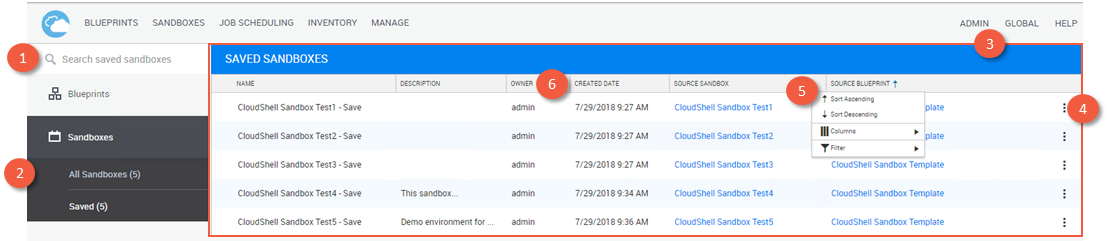
The dashboard's areas are arranged as follows:  More...
More...
| 1 | Run a free text search for saved sandboxes listed in the dashboard. |
| 2 | Switch between the Sandboxes dashboards and the Blueprints Catalog. |
| 3 | The main work area lists saved sandboxes. Note: Owner column is only visible to domain and system administrators, and displays the owner of the saved sandbox. |
| 4 | Click the actions button at the end of the row for additional actions related to the saved sandbox, including to restore or delete a saved sandbox, copy the sandbox ID, and show all active or pending restored sandboxes of the saved sandbox. |
| 5 | Using the actions button at the right end of the column, you can sort and filter the table, and add or remove columns. |