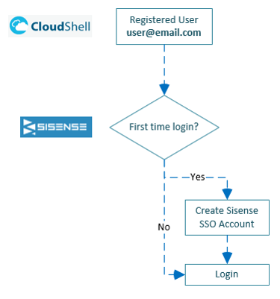SSO to Insight Workflow
In Sisense, the SSO option must be enabled. Thereafter:
- When a user accesses a Sisense dashboard, Sisense requests CloudShell to provide the user’s credentials (identity).
- CloudShell returns the user's email address (user emails are mandatory for Sisense SSO).
The flow of information between CloudShell Portal and Sisense is depicted in the following diagram:
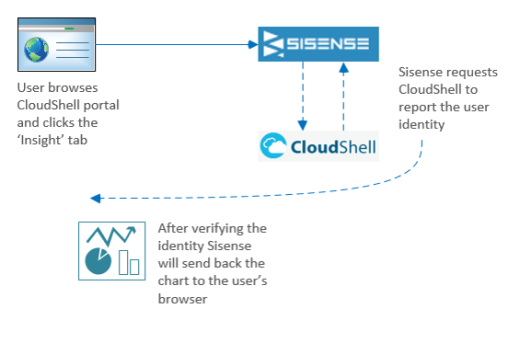
Authenticating the user’s SSO profile:
- If the user's SSO profile is already defined in Sisense, the user is immediately authenticated.
- If this is a first time login and the user is not yet defined in Sisense, Sisense first creates the user’s SSO profile and then proceeds to authenticate the user.
Note: The Sisense license limits the number of user profiles. The creation process might therefore result in an error if the maximum available user profiles is reached.
The authentication steps between CloudShell and Sisense is depicted in the following flowchart: