Show Physical Connections
The Show Physical Connections feature displays physical connection routes in the sandbox. These include physical connections between resources and connections involving L1 switches, patch panels, and other physical layer devices that are used to resolve resource connections in the sandbox.
Note: This feature is available according to your access rights. If you need to make use of this feature and it is not enabled for you, contact your CloudShell administrator.
To view the physical connections in a sandbox:
In CloudShell Portal, in the sandbox workspace, from the Sandbox menu, select Show Physical Connections.
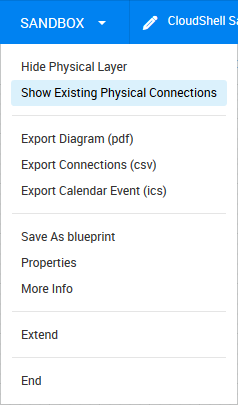
The connections of the physical layer devices are displayed in the sandbox workspace.
- If the physical layer connections are not displayed, make sure to Show the Physical Layer.