Viewing Test, Job and Suite Execution Results
In this article:
Automation Suite execution results
To see a suite's execution results:
In the Job Scheduling dashboard, click the suite's Details button on the right.
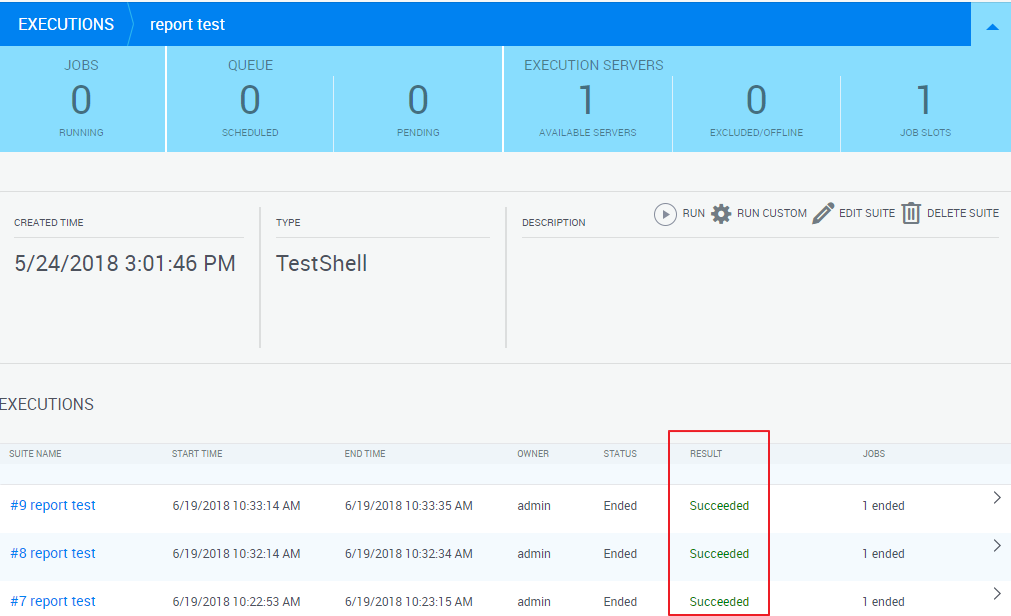
The results are:
- Succeeded - all tests ended or passed
- Failed - one or more tests failed
- Error - suite was stopped or one or more tests encountered an error
Job execution results
To see a job execution's result:
In the Job Scheduling dashboard, open the suite's job.
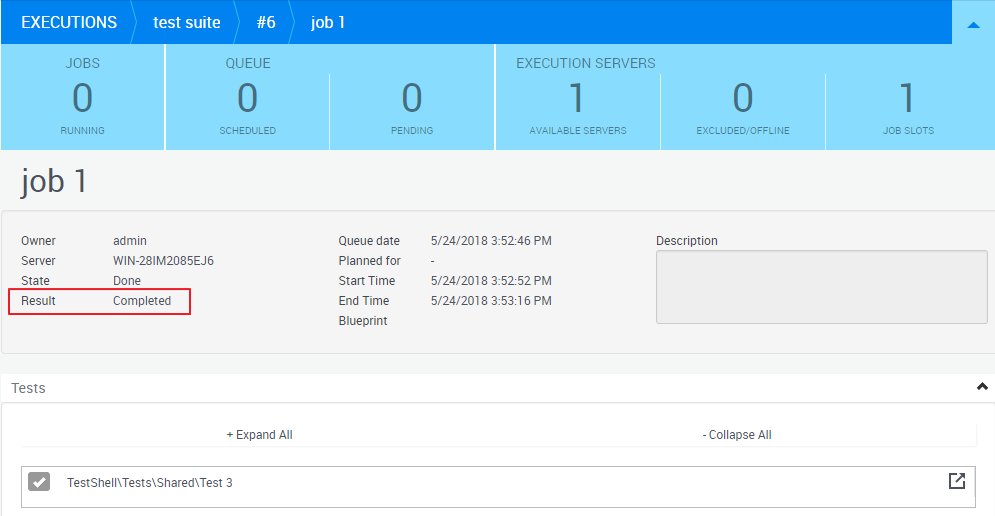
The job execution's results are:
- Passed - all tests passed
- Completed - all tests ended
- Failed - one or more tests failed
- Ended with Errors - one or more tests encountered and error
Test execution results
To see a test execution's result:
In the Job Scheduling dashboard, open the suite's job and click the test's more info button.
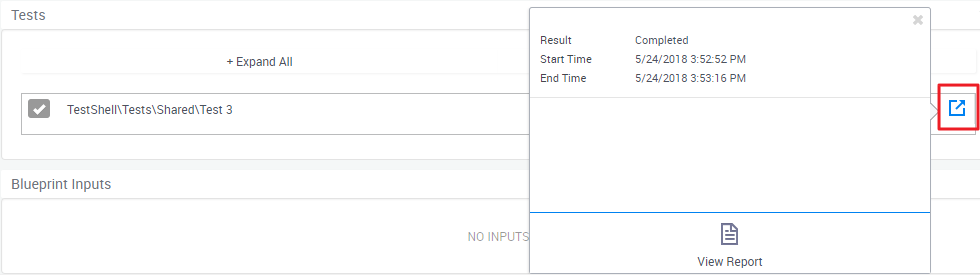
The possible results are:
- Fail
- Pass
- Completed
- Error