Synchronization
In order for CloudShell data to be refreshed, you must define a synchronization schedule.
To define a synchronization schedule:
- From the Windows Start menu, choose All Programs > SiSense > SiSense ElastiCube Manager.
- In the main menu, click Servers
 .
. - Click Manage Servers.
From the Available ElastiCubes list, select QS_ElastiCube.
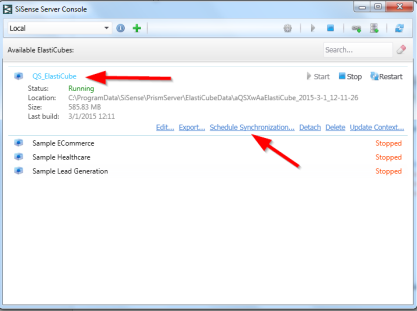
Click Schedule Synchronization.
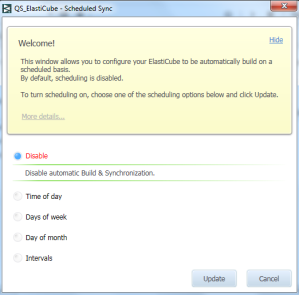
The synchronization options are:
Option Description Time of Day Build the ElastiCube daily, at a specified time.
Specify the time in the time input field:
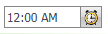 .
.Days of Week Build the ElastiCube on specific weekdays at a specified time.
Specify the day and time in the relevant input fields:
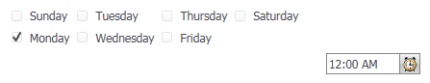
Day of Month Build the ElastiCube monthly, at a specified date.
Specify the date and the time in the relevant input fields:
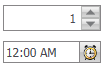
Intervals Build the ElastiCube every specified time interval.
Specify the time interval in the relevant input fields:

The recommended setting is 1 day interval.
Note: Resource utilization is updated on a daily basis even if a synchronization is scheduled more frequently.
- Click Update.