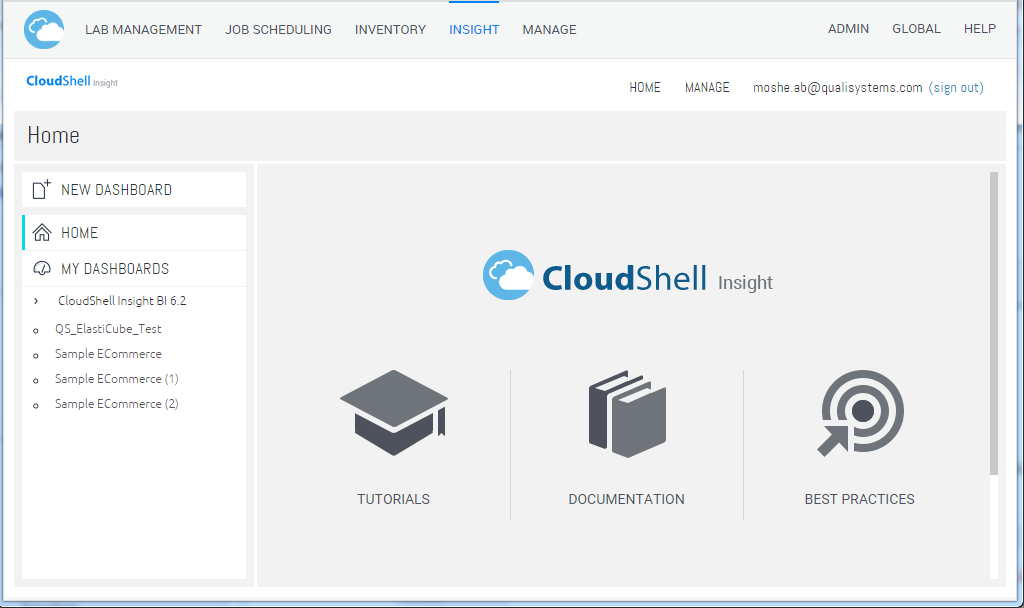Rebrand Insight (White Labeling)
Use the steps described in this procedure to rebrand (white label) and customize the look and feel of your Insight dashboards, as well as the logos, icons and web text. The folders and files referred to in this article are those that were downloaded in Install the CloudShell Insight BI Dashboards.
Note: White labeling must be enabled in your Sisense license. See this Sisense Docs article for details.
To rebrand Insight:
Browse to the resources folder in the path where Sisense is installed. If the path does not exist, create it. For example:
C:\Program Files\Sisense\app\resources
Create a new sub-folder under resources. For example:
C:\Program Files\Sisense\app\resources\QualiSystemsBrand
Note: If you are using version 9.1or below, use:
~\Sisense\PrismWeb\resources\QualiSystemsBrand
Browse to the location where the CloudShell Insight BI Package was downloaded. The required files are located in the ReBrandingFiles folder.
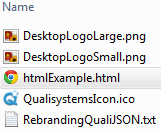
- Copy all the files from the RebrandingFiles folder into the QualiSystemsBrand folder.
- Log into CloudShell Portal as admin.
In the main menu, click Insight.
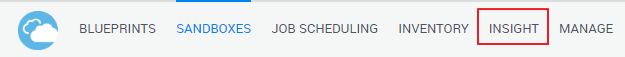
In the top toolbar, click Admin. Then click Rest API.
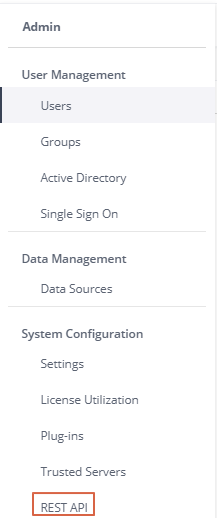
Click REST API Reference.
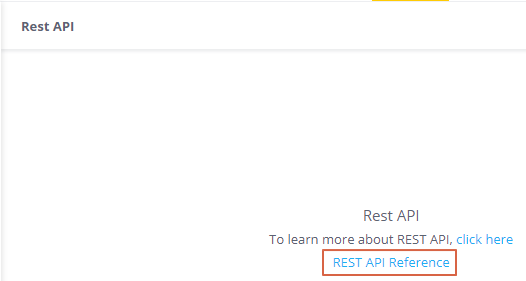
In the top right corner, click 0.9 and then click branding.
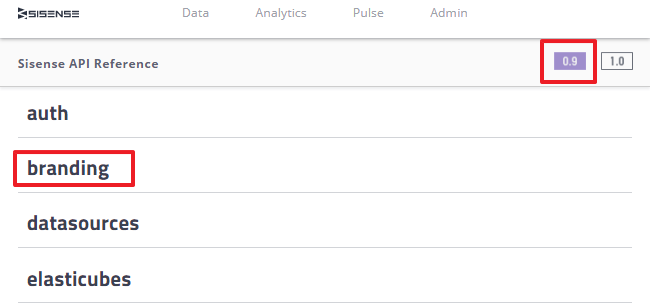
Click Add new branding.
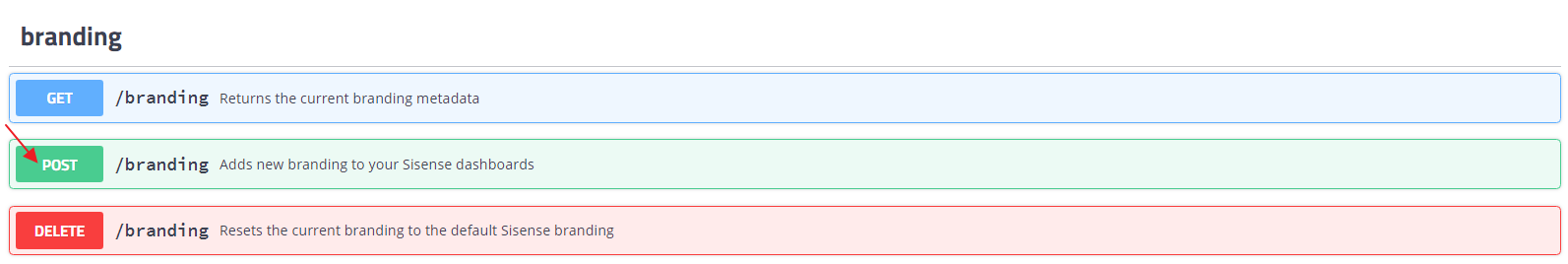
Click Try it out and delete the branding text box contents.
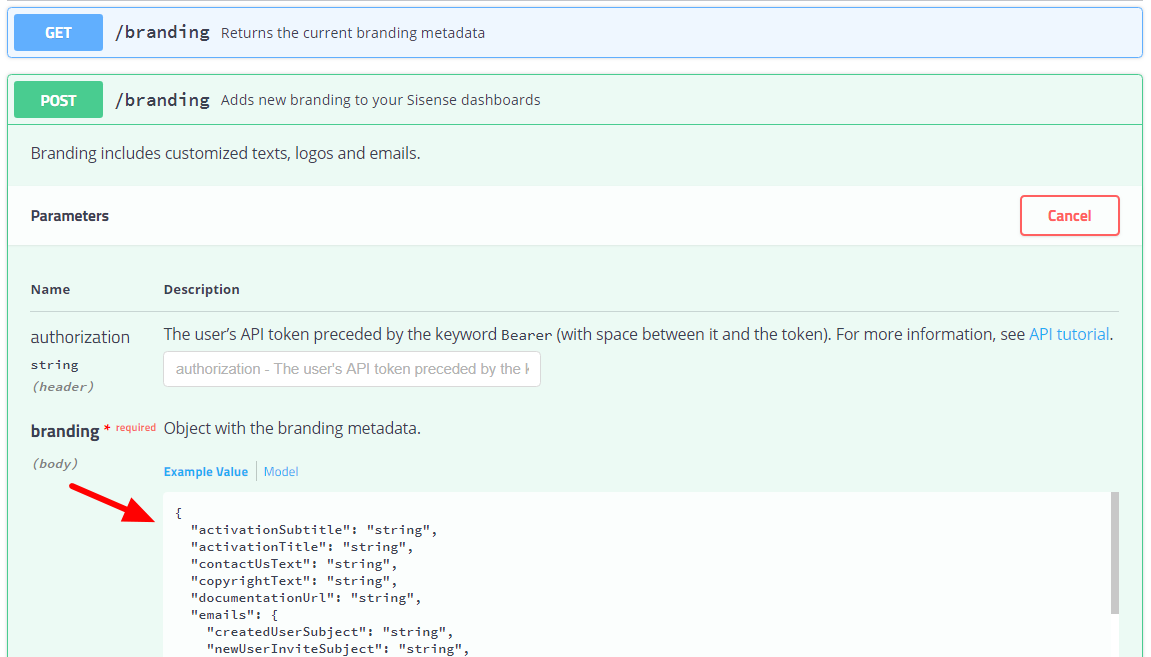
Note: A pair of curly brackets will remain ({}). You will need to delete these later.
- From your QualiSystemsBrand folder, copy all the contents from the RebrandingQualiJSON.txt text file and paste them into the branding text box AFTER the curly brackets {}.
- Return to the top of the branding text box, delete the first pair of curly brackets, and then click Execute.
In CloudShell Portal, refresh the browser to see your changes.