You are here: CloudShell Insight BI > Installing CloudShell Insight BI > Install the CloudShell Insight BI Dashboards
Install the CloudShell Insight BI Dashboards
Download the CloudShell Insight BI package (see Download the Installation Files) and follow the steps in the following procedure.
To install the CloudShell Insight BI dashboards:
Open CloudShell Portal and click Insight.
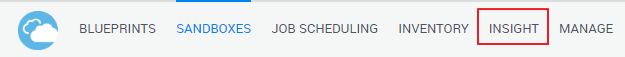
In the left pane, click the Options button [+] and then from the context menu click Import Dashboards.

- Import each of the dashboards as follows:
Browse to the location where the CloudShell Insight BI package was downloaded. Open the Dashboards folder.
- Select the dashboard file and click Open. Click OK in the confirmation window.
- Repeat steps 2 and 3 to import additional dashboards.