Build Insight ElastiCube
To build the Insight ElastiCube:
From the Windows Start menu, choose All Programs > SiSense > SiSense ElastiCube Manager.
In the main menu, click Build .
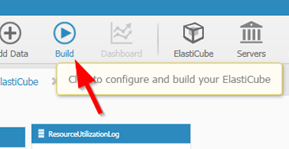
In the Build QS_ElastiCube dialog box, select the Build Entire ElastiCube option and then click Build
 .
. 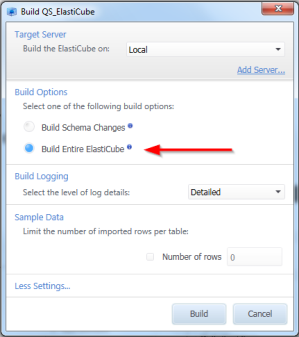
When the build is finished, check that the QS_ ElastiCube application
 is running, as follows:
is running, as follows:Click
 in the system tray to show the hidden icons:
in the system tray to show the hidden icons: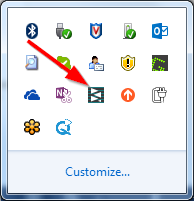
Click
 in the Show hidden icons window.
in the Show hidden icons window.The SiSense Server Console is displayed, showing the current status of QS_ ElastiCube.
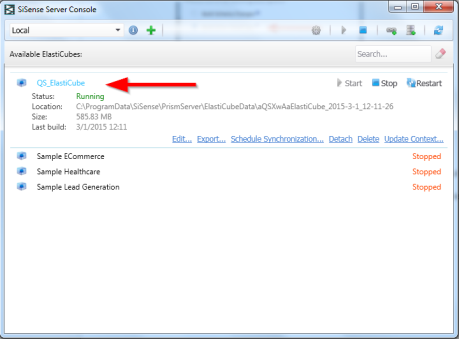
- If QS_ElastiCube is not running, manually start the application.
- Next, Refresh Insight ElastiCube.