You are here: Inventory > Managing Abstract Resource Templates > Deleting Abstract Resource Templates
Deleting Abstract Resource Templates
To delete, you must log in as administrator of the domain in which the abstract resource template was created.
To edit an abstract resource template:
- Open the Abstract Templates page.
Click the more info button of the abstract resource template.
The more info window pops up.
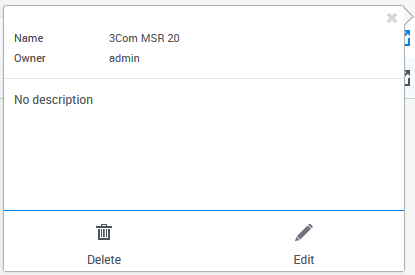
Click Delete.
A confirmation message is displayed in the window.