Create Template from Blueprint (Save As Template)
This article explains how to create a template from an existing blueprint. This option is useful if you need to create blueprints that contain a basic set of capabilities, such as custom orchestration scripts.
Note: This action not alter the blueprint in any way.
To save a blueprint as a template:
- As administrator, open the blueprint workspace,
Click the Blueprint menu and select Save As Template.
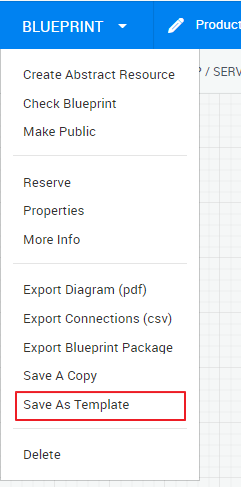
The new blueprint template is displayed.
- Make the necessary changes.