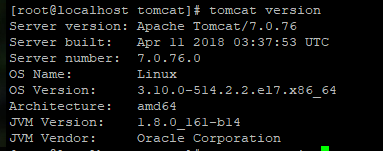You are here: Configuring QualiX (Apache Tomcat)
Configuring QualiX (Apache Tomcat)
QualiX uses Apache Tomcat® as its web server.
QualiX is provided with native Tomcat support for HTTP and HTTPS binding (over ports HTTP/80 and HTTPS/443).
You can change the Tomcat configurations as appropriate. For example, to disable any features that do not comply with your organization's security policy. For additional information, visit the Tomcat help pages at https://tomcat.apache.org/tomcat-7.0-doc/security-howto.html.
The Tomcat configuration folder is located at: /etc/tomcat.
To find the Tomcat version that is running on QualiX:
On the QualiX server, execute the following in command-line:
tomcat versionFor example: