TestShell Database Permissions
Error Message
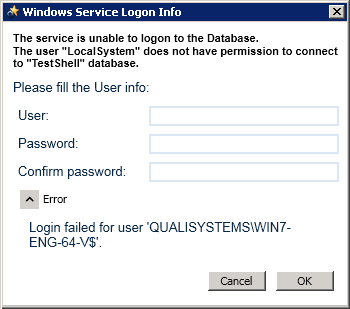
Description
The above error may appear when creating a new database or using an existing database on a remote database server.
Possible Causes
Local user does not have permission to open a remote database.
Solution
To grant CloudShell users permissions for a database on a remote machine:
- In the User field of the Windows Service Logon Info dialog box, enter the Local System user or Domain User name.
Specify the full path, for example:
<Domain>\<Username>
-or-
<Local User on RemoteMachine>\<Username>
- In the Password field, enter the user’s password.
- Confirm the user password and click OK to proceed.